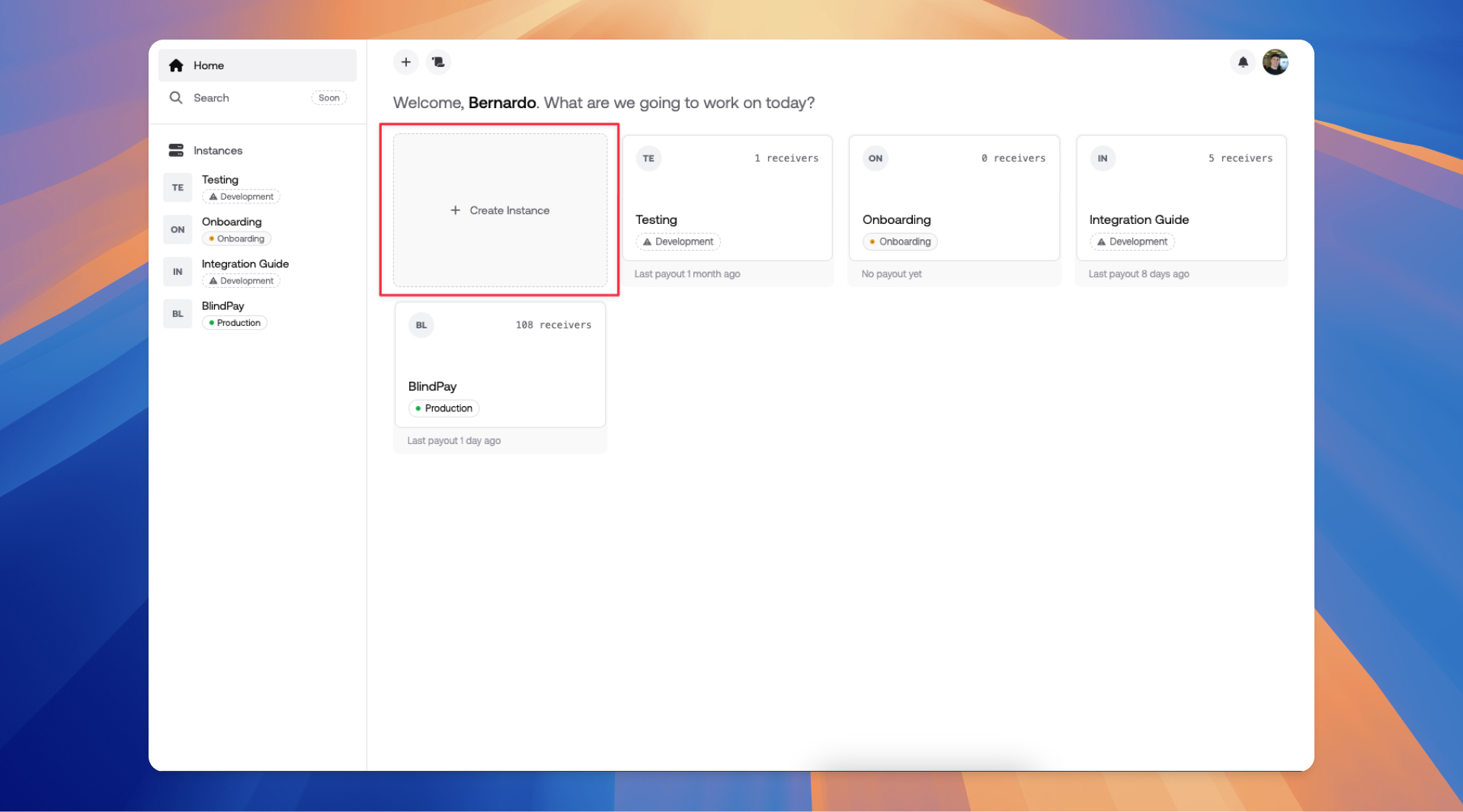Instances
Environments to try all BlindPay features.
What is an instance?
An instance is an environment in which you can try all BlindPay features.
If your company has multiple environments (sandbox, staging, production), you can create a single instance for each one.
You cannot create instances through the API; you must create them through the BlindPay Dashboard.
Differences between development and production instances
Remember: All the payouts made on development instances will not go through the fiat payment rails, so all the fiat payment steps will be skipped.
| Feature | Development | Production |
|---|---|---|
| Receivers | ✅ | ✅ |
| Bank Accounts | ✅ | ✅ |
| Payout Quotes | ✅ | ✅ |
| Payouts | ✅ | ✅ |
| Payin Quotes | ✅ | ✅ |
| Payins | ✅ | ✅ |
| KYC | Auto approve | Automatic or manual review |
| Networks | Eth Sepolia, Base Sepolia, Arbitrum Sepolia, Polygon Amoy, Stellar Testnet | Base, Polygon, Arbitrum, Stellar |
| Api Keys | ✅ | ✅ |
| Webhooks | ✅ | ✅ |
Creating an instance
Before creating an instance, you need to:
Now you can go to the BlindPay Dashboard and click on the Create instance button.