Get your API Key
Before you start, you need to:
Accept Terms of Service
For testing purposes you can accept the terms of service by yourself, for production purposes you should make your customer that is being created as a receiver to accept the terms.
Remember: replace YOUR_SECRET_TOKEN with your API key and in_000000000000 with your instance ID.
After you get the url, please open it in your browser, accept the terms and get the tos_id following the image below. This tos_id is necessary for creating receivers.
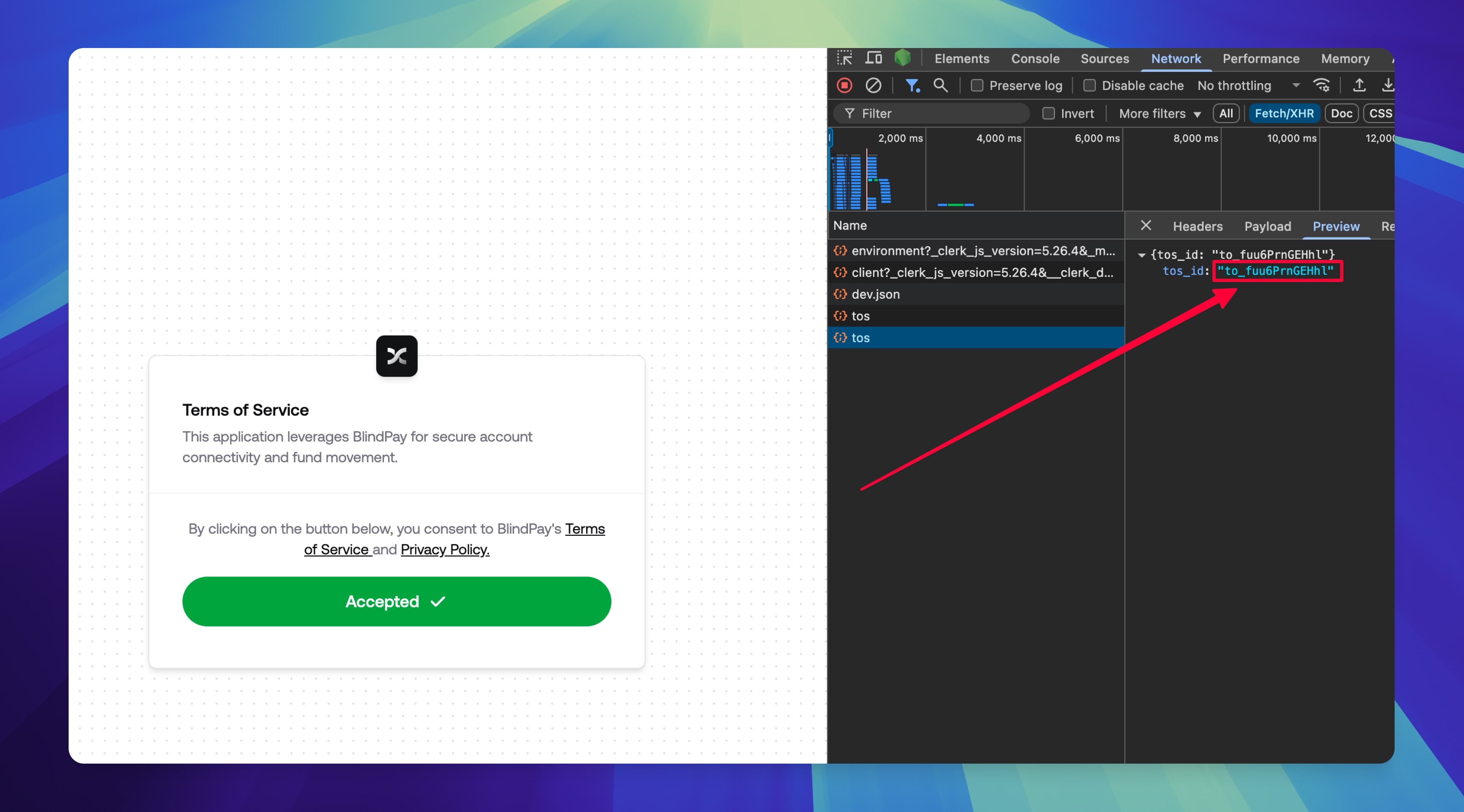
Create a Receiver
Run the code below in your terminal to create a new receiver.
All receivers on development instances will be automatically approved by our KYC.
Remember: replace YOUR_SECRET_TOKEN with your API key and in_000000000000 with your instance ID.
Add a Blockchain Wallet
In this example we're going to add an existing blockchain wallet on Polygon Amoy Testnet.
This blockchain wallet should be a valid one, so please replace address with your own information and leave is_account_abstraction as true.
Attention: BlindPay is not responsible for funds sent to wrong wallets, so please make sure you're filling the correct information.
Remember: replace YOUR_SECRET_TOKEN with your API key, in_000000000000 with your instance ID and re_000000000000 with your receiver ID which you created previously.
Create a Payin Quote
On this step we're going to create a quote and check how much money someone is going to send in fiat money and how much stablecoins will be received.
In this case we're going to initiate a payin for ach payment method and USDC stablecoin. This mean that someone will send an ACH transfer in the US and BlindPay is going to send USDC to the wallet registered previously.
Remember: replace YOUR_SECRET_TOKEN with your API key and in_000000000000 with your instance ID.
Initiate a Payin
It's mandatory to create a payin quote before initiating a payin. So now you can use the payin quote id to initiate the fiat to stablecoins transfer.
Remember: replace YOUR_SECRET_TOKEN with your API key, in_000000000000 with your instance ID and pq_000000000000 with your payin quote ID which you created previously.
And on the response of this request you will see memo_code and blindpay_bank_details which are the information that you need to share with the end user.
After initiating a payin, BlindPay will monitor for incoming funds for 5 business days. If no payment is received within this period, the transaction will be automatically cancelled. Once payment is confirmed, BlindPay will transfer the stablecoins to your registered blockchain wallet address.